Storing data
When prototyping interactive experiences, you have to decide whether you should place some of your content directly in the layout or store it separately as data. To make this decision quickly and efficiently, you need to understand why you should store some content separately from the layout in the first place. Two main reasons—making content dynamic and saving user input—are explored in this article.
Dynamic content
All text, images, and styles you add to your HTML are hard-coded by default. This means you cannot change them after the prototype is launched in a browser. But interactivity means that some things have to change when users interact with an interface. Take an example of a user tapping on the Explore tab in a basic UI:
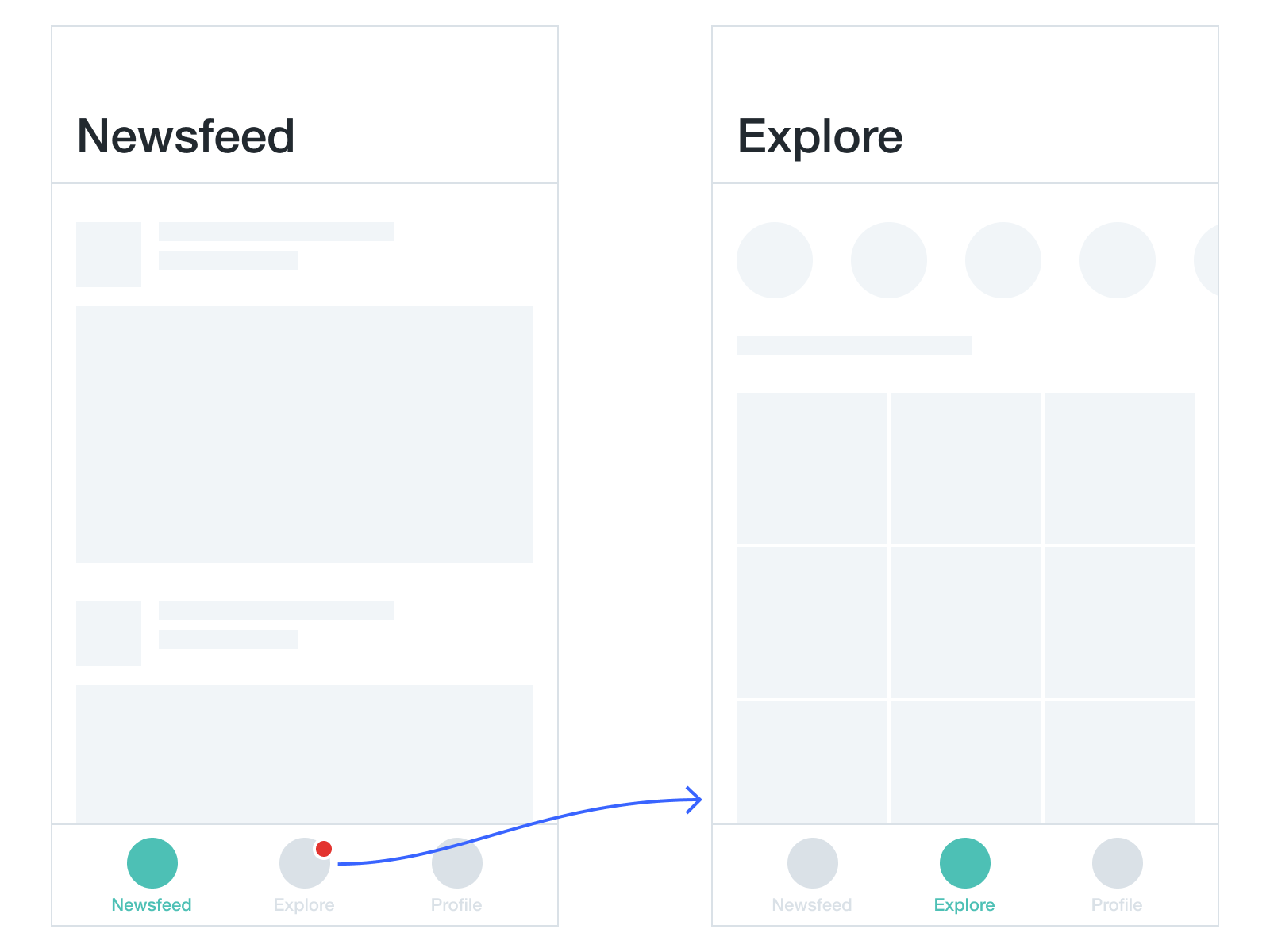
A single action requires multiple transformations:
- The title in the header changes from “Newsfeed” to “Explore”.
- The contents of the prototype change entirely.
- The style of the Newsfeed button in the tab bar changes to unselected grey, and Explore is selected and becomes teal.
- The badge under the Explore tab that indicates updates vanishes.
To enable all these transformations, you will store selected content and information about component states separately from layout, together with information provided by users.
User input
With all kinds of form controls available to you in HTML, you may want to save user input and use it somewhere in the prototype. For example, an Events list populated with events created by a user:
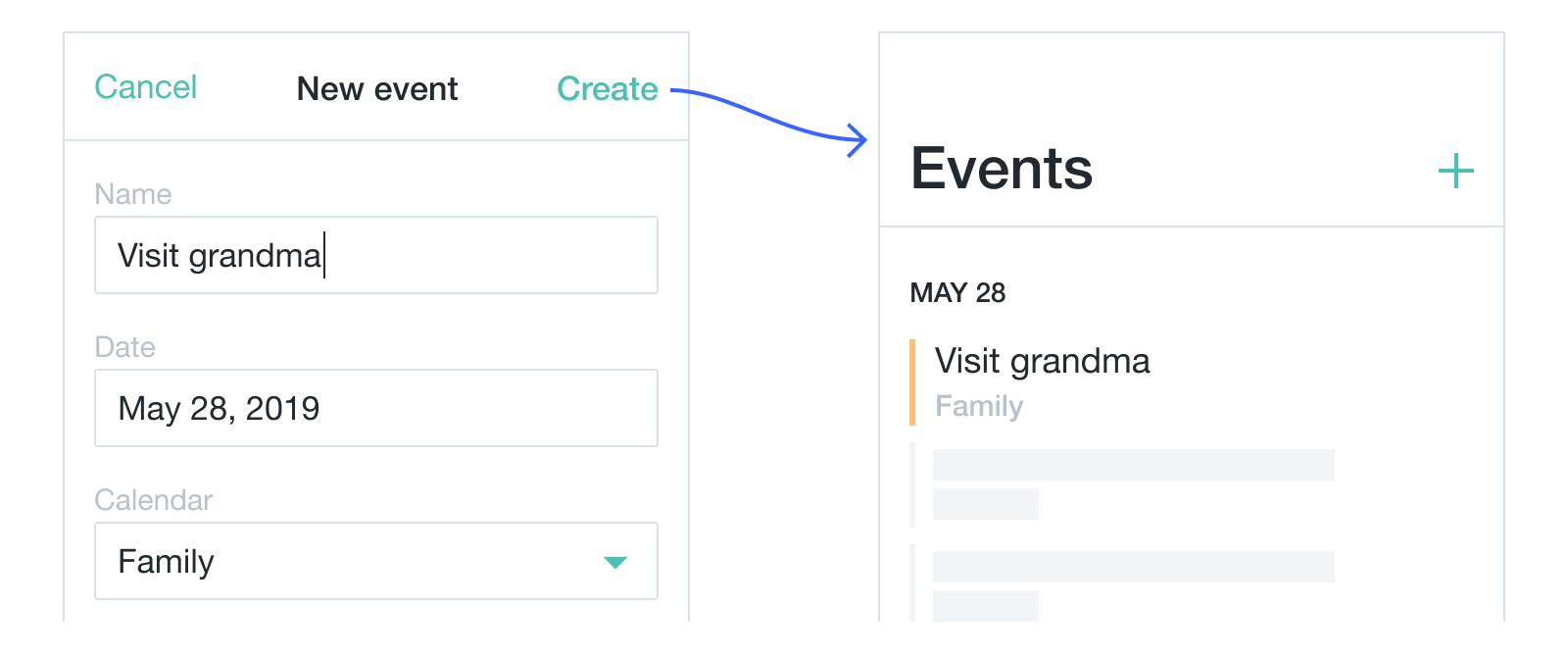
The name and the calendar input become a list item, and the date is used to create the group header. To prototype this kind of experience, you need to save information taken from a user in one view and display it in another.
Special containers called variables allow you to store contents, states, and user input separately from layout to allow this information to be updated during interaction with a prototype. Variables and their data types are explored in the next article.